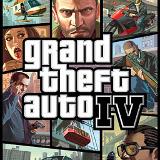Hirdetés
-

GAMEPOD
Mit jelent az Amerikai Álom napjainkban? Niko Bellicnek, az európai emingrásnak a reményt, hogy meg tud menekülni a múltjától. Unokabátyjának Romannak az álmot, hogy együtt megcsinálják a szerencséjüket Liberty Cityben, megnyitva az utat a lehetőségek országába.
Új hozzászólás Aktív témák
-

Zoli-206
senior tag
Az AMD a lenti levélben válaszolt a micro stuttering problémára. Nyugodtan mondhatom, hogy kb ilyesmire tippeltem első körben. Holnap visszírok nekik és leírom, hogy az első 18 lépést megcsináltam mielőtt nyitottam volna egy ticket-et


Dear Customer,
Your service request : SR #{ticketno:[xxxxxxxxx]} has been reviewed and updated.
Response and Service Request History:
Thank you for the response. Please do the following to resolve you’re in-game issue.
1. We recommended you check for any updates/patches from the game developer’s website.
2. Make sure your Direct X and OpenGL is updated
3. Run the game at default settings if you changed any of them.
4. Run Catalyst Control at default settings if you changed any parameters.
5. If the Card is over clocked please bring it back to the default settings.
6. It is recommended you disable any running background applications using Microsoft’s MSconfig
7. Delete any temporary files.
8. Please uninstall and install the game, this usually solves the problem.
9. Try running a different 3D game.
10. Also make sure there is enough wattage from the Power Supply. You can use one of these websites to help calculate the wattage needed for your computer.
a. http://extreme.outervision.com/psucalculatorlite.jsp
b. http://www.antec.outervision.com/
c. http://www.thermaltake.outervision.com/
11. Uninstall all ATI drivers and any other video card software from the add or remove programs in Microsoft Control Panel
12. Uninstall any on board video card or sound card drivers.
13. Disable any running background software such as antivirus.
14. Install the ATI drivers http://support.amd.com/us/gpudownload/Pages/index.aspx
15. Download The Full Software Suite
16. If this does not work try downloading the drivers from the card manufactures website (XFX, Diamond, Sapphire, HIS, Visontek,)
17. Try using a driver cleaner program to make sure the drivers are removed and install drivers again:
a. Driver Cleaner Professional
http://www.afterdawn.com/software/desktop_software/other_tools/driver_cleaner_pro.cfm
b. Driver Sweeper:
http://downloads.guru3d.com/download.php?det=1655
18. In addition ensure the motherboard, Bios, chipset are up to date.
19. If the issue still exists please download the Belarc Advisor - a free system diagnostics, system information and benchmarking to create a problem report as described: In HTML format and attach file to e-mail.
http://www.belarc.com/free_download.htmlIn order to update this service request, please respond, leaving the service request reference intact.
Best regards,
AMD Global Customer Care
Új hozzászólás Aktív témák
- Kerékpárosok, bringások ide!
- Autós topik
- Milyen légkondit a lakásba?
- Anime filmek és sorozatok
- Autós topik látogatók beszélgetős, offolós topikja
- Mikrokontrollerek Arduino környezetben (programozás, építés, tippek)
- Villanyszerelés
- Íme, a One UI 8
- Épített vízhűtés (nem kompakt) topic
- NVIDIA GeForce RTX 5080 / 5090 (GB203 / 202)
- További aktív témák...
- Apple Watch Series 10 46mm Jet Black Al Black SB M/L GPS
- Amazon KIndle 10.gen 8gb (háttérvilágítás, Wifi, Bluetooth), reklám mentes, regisztrálható
- Új Asus Zenbook Duo 2x14" WQHD OLED 120Hz Touch Ultra9 185H 16mag 32GB 1TB Intel Arc Win11 Garancia
- Oppo find x7 ultra 512/16+12 új állapotban
- Silvercrest hátmasszírozó párna + nyakmasszírozó párna
- Geforce GTX 1050, 1050 Ti, 1060, 1650, 1660 - GT 1030 - Low profile is (LP)
- BESZÁMÍTÁS! GIGABYTE X570 AORUS ULTRA alaplap garanciával hibátlan működéssel
- AKCIÓ! ASUS PRIME Z390-P i5 8600K 16GB DDR4 512GB SSD RX 6600 8GB GDDR6 DEEPCOOL Matrexx55 630W
- 87 - Lenovo Legion Pro 5 (16ARX8) - AMD Ryzen 7 7745HX, RTX 4070 (ELKELT)
- ÁRGARANCIA!Épített KomPhone Ryzen 7 5700X3D 32/64GB RAM RX 7800 XT 16GB GAMER PC termékbeszámítással
Állásajánlatok
Cég: Laptopszaki Kft.
Város: Budapest
Cég: PCMENTOR SZERVIZ KFT.
Város: Budapest