Hirdetés
- Metroid Prime 4: Beyond - Hosszabb bemutatón a Switch 2 kiadás
- Rövid előzetest kapott a Mandragora: Whispers of the Witch Tree
- Premier előzetesen a South of Midnight
- Free Play Days 14. hét: Age of Wonders 4, Dead by Daylight, Catan
- The Last of Us Part II Remastered - Premier előzetesen a PC-s kiadás
-

GAMEPOD.hu
Vírusirtó Topic 2019
Új hozzászólás Aktív témák
-

ƵøŁĭ
veterán
McAfee Total Protection 6.1 Beta
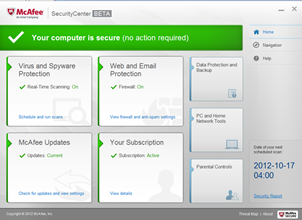
McAfee keeps you and your family protected while you surf, shop, and socialize online. Our complete security software offers protection against hackers, Internet cons, and dangerous websites. For the McAfee Total Protection 6.1 Beta we’re introducing a brand new design and the Vulnerability Scanner. This new feature checks for potential security issues in your programs and Windows files and installs the latest software updates to fix vulnerabilities.
With the new and improved features in McAfee Total Protection, you can:
• Navigate using touch technology
• Keep your PC safe and up to date with the latest software updates for Windows and your programs
• Get instantaneous protection with our fastest installation to date
• Eliminate threats instantly with enhanced, real-time scanning technology
• Stay protected with our integrated intrusion protection technology
• Prevent hacking and phishing attacks with even smarter protection
• Automatically remove threats from removable media drives, like USB keys
• Remove unnecesary files to help your PC perform at its best
• Protect your family’s privacy
• See what your children are doing onlineRelease notes and known issues
The McAfee Total Protection 6.1 Beta software runs on Windows 8, Windows 7, Windows Vista, and Windows XP Service Pack 3.
Here are the known issues for this Beta release:
• This version of the McAfee Total Protection 6.1 Beta does not support help. Learn more links do not open the WebHelp.
• When you upgrade to the McAfee Total Protection 6.1 Beta your screen resolution must be 1024 x 768 or higher.
• A script error might be displayed after you install the software for the first time. Restart your PC to fix the issue.
• McAfee File Vaults are removed during the upgrade. When prompted with the new security questionaire, complete the following steps:
Copy the contents from C:\Documents & Settings\Administrator\ LocalSettings\Application Data\McAfee Anti-Theft
Paste the copied files to: C:\Documents & Settings\Administrator\ Local Settings\Application Data\McAfee File Lock
Open McAfee Vault from My Computer or open McAfee File Lock from the McAfee Secure Centre Home Page
-----------------------------
A personal note from me to Windows 8 RTM users:
The McAfee installer disables Windows Defender as usual.
DO NOT on any account re-enable Windows Defender in Windows 8 RTM as that particular version contains an Anti-Virus component and will interfere with McAfee.
(Windows Defender has changed from what was included in earlier beta versions of the OS and incorporates elements of Microsoft Security Essentials).
[link]
Új hozzászólás Aktív témák
Hirdetés
● TILOS a warez!
● Vírusos, vagy egyéb kártevőt tartalmazó linkek a topikban való elhelyezésére vonatkozó szabály:
Tilos a topikban bármilyen vírusos vagy lehetséges vírusos kártevő link elhelyezése.
Az ilyen linkek megosztása csak privátban, PH tagok számára osztható meg.
Ellenkező esetben a hozzászólás törölve lesz.
- Apple iPhone 14 Plus 256GB / Újszerű állapotban / 100%-os akku / 12 hó jótállás
- Azonnali készpénzes Apple Macbook Air felvásárlás személyesen / csomagküldéssel korrekt áron
- Beszámítás! Xiaomi Redmi Note 10 Pro mobiltelefon garanciával hibátlan működéssel
- ÁRGARANCIA!Épített KomPhone Ryzen 7 5800X 32/64GB RAM RTX 4060 Ti 8GB GAMER PC termékbeszámítással
- Készpénzes számítógép PC félkonfig alkatrész hardver felvásárlás személyesen / postával korrekt áron
Állásajánlatok
Cég: PCMENTOR SZERVIZ KFT.
Város: Budapest


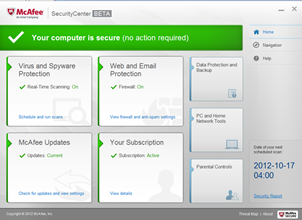
 Szellem.
Szellem.
