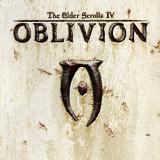-

GAMEPOD.hu

Új hozzászólás Aktív témák
-

MeszarosB.
tag
válasz
 GypsFulvus2
#8596
üzenetére
GypsFulvus2
#8596
üzenetére
Igen.
Amúgy itt a QTP utasítása a telepítés utánra:
Archive InvalidationDue to a bug in Oblivion, texture replacements such as those included in this mod will not display correctly unless you take some extra steps to force Oblivion to use them. Unfortunately, Oblivion has major problems loading many replacement textures even if you use an ArchiveInvalidation.txt file (which is the current common practice). This topic is far too complex to explain all the whys, hows, and wherefores here, so we'll stick to simple instructions for known solutions that work well at the moment.
The best solution at the moment is to use one of Timeslip's excellent utility programs: Oblivion Mod Manager (OBMM version 0.7.10 or later) or BSA Patcher. What OBMM and BSA Patcher do is to sidestep the ArchiveInvalidation problem by making Oblivion think it never had a copy of the textures you are replacing.
In other words, these utilities edit your BSA archives so that Oblivion cannot find the original version of files you have replaced, thus forcing it to load the replacements instead of the originals.
Download Oblivion Mod Manager
OBMM will keep track of which files have been renamed in your BSAs and provides a Remove BSA edits function to rollback any changes it has made to your BSA just in case you don't like the results. You should probably make a backup of your BSA files if you have the space (or a DVD-burner) just in case, but so far nobody has reported any corruption issues.
OBMM requires .NET 2.0 to work, so if you can't run .NET 2.0 then you'll need to use BSA Patcher instead.
Assuming you have OBMM 0.7.10 or later installed already, and have already installed this mod, the steps you need to take are as follows:
Start OBMM.
Click Utilities.
Select Archive invalidation.
Click Directly Edit BSAs.
Check Textures.
Check Generate archiveinvalidation entries on hash collision.
Click the checkbox for autoupdate on exit and/or click Update Now.
Close the Archive invalidation popup (click the red X in the upper-left corner).
Quit OBMM or click Launch Oblivion.Szenteltvízet keresek nagymennyiségben. Ugyanitt hibás G100S eladó.
Új hozzászólás Aktív témák
- Kínai, és egyéb olcsó órák topikja
- Lakáshitel, lakásvásárlás
- Medence topik
- Autós topik
- bb0t: Gyilkos szénhidrátok, avagy hogyan fogytam önsanyargatás nélkül 16 kg-ot
- Spyra: akkus, nagynyomású, automata vízipuska
- Magisk
- GoodSpeed: Windows 11 PRO FPP (Full Packaged Product) - Retail, Box, dobozos
- Milyen TV-t vegyek?
- Samsung Galaxy A72 - kicsit király
- További aktív témák...
- EDIFIER R1700BTS hangfal pár makulátlan, új állapotban, 2 év hivatalos garanciával, alkalmi áron
- LG OLED55B23LA 2 Év GYÁRI GARANCIA
- Apple iPhone XR 128GB, Kártyafüggetlen, 1 Év Garanciával
- Gamer PC , i7 12700KF , RTX 3080 Ti , 64GB DDR5 , 960GB NVME , 1TB HDD
- Intel PC , i5 8500 , 1660 6GB , 32GB DDR4 , 512GB NVME , 500GB HDD
Állásajánlatok
Cég: Promenade Publishing House Kft.
Város: Budapest
Cég: Ozeki Kft.
Város: Debrecen