-

GAMEPOD.hu
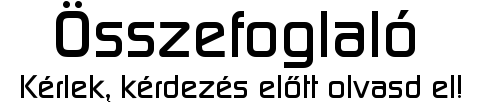
Új hozzászólás Aktív témák
-

Knobber
aktív tag
Ott van a végén:
Install and stream Kodi to Chromecast from a computer:
Streaming Kodi or XBMC content to a Chromecast from a PC isn’t as difficult as you may think, but – like streaming Android content – it’s far from an elegant solution to your problem.
1
Download Chrome and the Chromecast app, as well as ensuring you have a Kodi or XBMC client installed on your computer.2
Install Chrome and its Chromecast casting extension.3
Open Chrome and select the “Cast” option from your Chromecast extension.4
Where you see “Cast this tab to…” on the right will be a small down arrow, click it and select “Cast entire screen (experimental)”.5
Once done, your entire computer desktop should be streaming to your TV.6
Open Kodi or XBMC and fire up a video to watch.Youtube: Knobber
Új hozzászólás Aktív témák
Állásajánlatok
Cég: Ozeki Kft.
Város: Debrecen
Cég: Promenade Publishing House Kft.
Város: Budapest

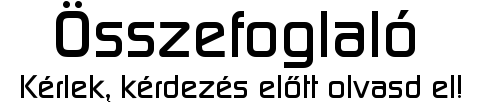


 vacs
vacs

